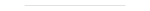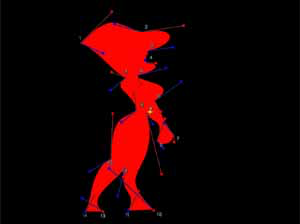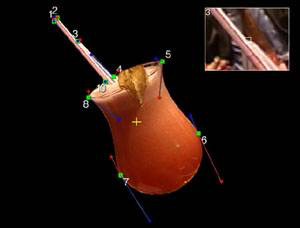The Bezier Garbage Matte Pro
|
A versatile Garbage Matte with Bezier Curves
|
|
Have you ever tried to generate a perfect garbage matte for even the most complicated shapes? This is now possible with the Bezier Garbage Matte Pro.
No more fuzzing around with a Garbage Matte with only 4 or 8 points. Have you ever tried to outline a curve with straight lines ? Even 50 points are no solution because most objects are a compilation of curves. Well, Curves is the middle name of the Bezier Garbage Matte Pro. With Final Cut Pro everything can be keyframed. This enables you to generate perfectly smooth animations. With this plugin you can generate a Garbage Matte with 2 - 40 points. This is possible, because all points can be individually enabled. If you need a 23 point matte, this plugin is perfect for you. You can use the Bezier Garbage Matte Pro as a shape generator. Just apply it to a slug and use the Tint- and Border-controls. To the right we see the matte as an outline, tinted with a solid color. In addition a feathered border is placed around it. All this is done by the Bezier Garbage Matte Pro. No additional functions of Final Cut Pro or other plugins are needed. Everything is visible and can be perfectly controlled in the canvas:
|